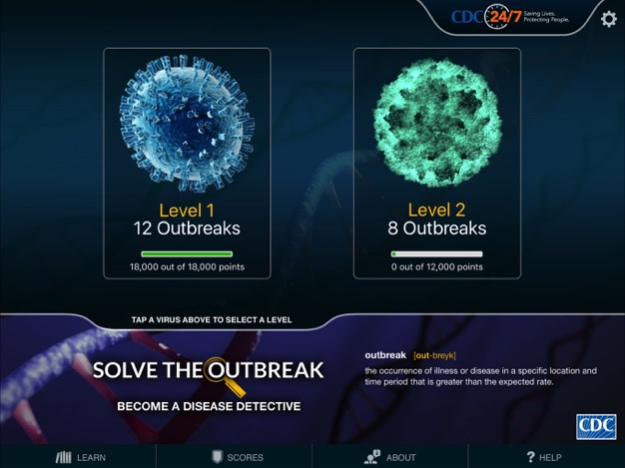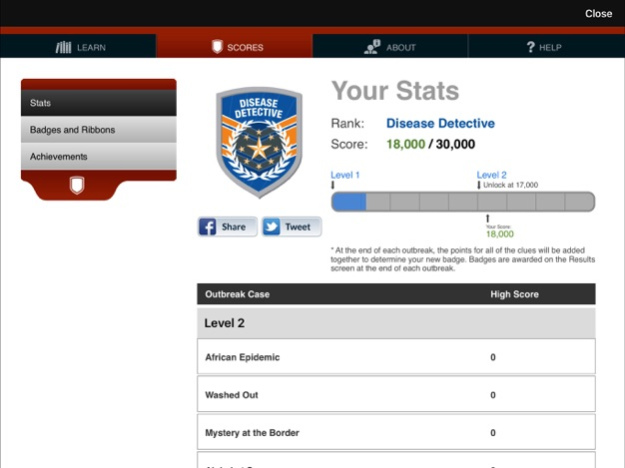Solve the Outbreak 2.5.7
Continue to app
Free Version
Publisher Description
Your mission, if you choose to accept, is to get clues and analyze data to solve the outbreak and save lives! In this fun app, you get to be a Disease Detective.
Do you quarantine the village? Interview people who are sick? Run more lab tests? The better your answers, the higher your score - and the quicker you’ll climb the ranks to become a decorated Disease Detective. In level 1, you’ll start as a Trainee and earn badges by solving scenarios — with the goal of earning the top rank: Disease Detective.
Unlock Level 2 by mastering all the 12 outbreaks of Level 1. Then earn honors by solving new and more challenging scenarios. Earn recognitions like Surveillance and Treatment Honors.
New outbreaks happen every day and CDC's Disease Detectives are on the front lines — working 24/7 to save lives and protect people. When a new outbreak occurs, Disease Detectives are sent in to figure out how the outbreak started before it spreads further.
In this app, you'll also:
• Learn about diseases and outbreaks in an engaging way.
• See how CDC's Disease Detectives save lives around the world.
• Have the option to post your scores on Facebook or Twitter and challenge your friends to play!
Jan 5, 2023
Version 2.5.7
• Bug fixes
About Solve the Outbreak
Solve the Outbreak is a free app for iOS published in the Kids list of apps, part of Education.
The company that develops Solve the Outbreak is Centers For Disease Control and Prevention. The latest version released by its developer is 2.5.7.
To install Solve the Outbreak on your iOS device, just click the green Continue To App button above to start the installation process. The app is listed on our website since 2023-01-05 and was downloaded 33 times. We have already checked if the download link is safe, however for your own protection we recommend that you scan the downloaded app with your antivirus. Your antivirus may detect the Solve the Outbreak as malware if the download link is broken.
How to install Solve the Outbreak on your iOS device:
- Click on the Continue To App button on our website. This will redirect you to the App Store.
- Once the Solve the Outbreak is shown in the iTunes listing of your iOS device, you can start its download and installation. Tap on the GET button to the right of the app to start downloading it.
- If you are not logged-in the iOS appstore app, you'll be prompted for your your Apple ID and/or password.
- After Solve the Outbreak is downloaded, you'll see an INSTALL button to the right. Tap on it to start the actual installation of the iOS app.
- Once installation is finished you can tap on the OPEN button to start it. Its icon will also be added to your device home screen.